Canon PIXMA TS3440 Printer
₵1,280.00
Vulputate dignissim suspendisse in est ante in nibh. Eget mauris pharetra et ultrices neque ornare aenean euismod.
Tristique risus nec feugiat in fermentum. Lacus sed viverra tellus in hac habitasse platea. Convallis tellus id interdum velit laoreet id donec ultrices tincidunt.
Cursus vitae congue mauris rhoncus.
Canon PIXMA TS3440 Printer
Print, copy and scan with our entry-level multifunction printer for home and office. It’s super-simple to set up and use, and allows smartphone printing for extra versatility.
You’ll love the simplicity of the Canon PIXMA TS3440. Compact, affordable and easy to use, it’s the perfect all-rounder. It offers smartphone compatibility, a clear 1.5” mono LCD and crisp, sharp printing for text and photos.
You’ll be up and running in less time than ever with one-touch wireless connectivity and an easier setup procedure.
Remarks/ Condition: New in box
FEATURES
General Specifications
Functions
Wi-Fi, Print, Copy, Scan, Cloud
Printer Specifications
Print Resolution: Up to 4800 1 x 1200 dpi
Print Technology: 2 FINE Cartridges (Black and Colour)
Mono Print Speed: Approx. 7.7 ipm 2
Colour Print Speed: Approx. 4.0 ipm 3
Photo Print Speed: Borderless 10x15cm : Approx. 65 seconds 4
Borderless Printing: Yes (13x18cm, 10x15cm, 13x13cm)
Two Sided Printing: Manual operation
Cartridges and Yields
Standard Ink Cartridges
PG-445 (Black)
CL-446 (Colour)
Optional XL Ink Cartridges
PG-445XL (Black)
CL-446XL (Colour)
Cartridge Yield (Plain Paper)
A4 colour documents printing 5
Black: 180 pages
Black XL: 400 pages
Colour: 180 pages
Colour XL: 300 pages
Cartridge Yield (Photo)
10x15cm photo 6
Black: 1445* photos
Black XL: 3520* photos
Colour: 55 photos
Colour XL: 90 photos
Estimated supplemental yield: Paper Support
Paper Types
Plain Paper: Photo Paper Plus Glossy II (PP-201)
Photo Paper Glossy “Everyday Use” (GP-501)
Magnetic Photo Paper (MG-101)
Restickable Photo Paper (RP-101)
Canon Red Label Superior (WOP111)
Canon Oce Office Colour Paper (SAT213)
Maximum Paper Input
Rear tray: Max. 60 sheets (plain paper)
Paper Sizes
Plain paper: A4, A5, B5, Letter, Legal
Photo paper: 13x18cm, 10x15cm, 13x13cm
[Custom size] width 89 mm – 215.9 mm, length 127 mm – 676 mm
Paper Weight: Plain paper: 64 – 105 g/m²
Canon photo paper: up to 275 g/m²
Scanner Specifications
Scanner Type: CIS flatbed photo and document scanner
Scanner Resolution (Optical): 600 x 1200 dpi 7
Scanning Depth (Input / Output)
Colour: RGB each 16bit/8bit
Greyscale: 16 bit / 8 bit
Maximum Document Size: 216 x 297 mm
Copier Specifications
Copy Speed
sFCOT: Approx. 27 sec. 8
sESAT: Approx. 3.0 ipm 9
Multiple Copy: 20 copies (max.)
Copy Functions: Document copy, Borderless copy
Copy Zoom
25 – 400%
Fit to page 10
Document Size
216 x 297 mm
Software
Supported Operating Systems:
Windows 10、Windows 8.1、Windows 7 SP1
Operation can only be guaranteed on a PC with pre-installed Windows 7 or later.
macOS 10.12. 6 ~macOS 10.15
Supported Mobile Systems:
iOS, iPadOS, Android, ChromeOS
Minimum System Requirements:
Display: 1024 x 768 XGA
Installation: Internet, CD-ROM (Windows)
Software Included:
MP Driver including Scanning Utility
Easy-PhotoPrint Editor (download)
Physical Features
Weight: approx. 4 kg
Dimensions (W x D x H): approx. 435 x 327 x 145 mm
Acoustic Noise Levels
approx. 48.0 dB(A) 11
Recommended Operating Environment
Temperature: 15-30°C
Humidity: 10-80%RH (no dew condensation)
Power Source
AC 100-240V, 50/60Hz
Power Consumption
Off: Approx. 0.3 W
Standby (connected to PC via USB): Approx. 0.8 W (scanning lamp off)
Standby (all ports connected): Approx. 1.3 W (scanning lamp is off)
Time to enter Standby mode: 10 min 01 sec
Copying: Approx. 9 W 12

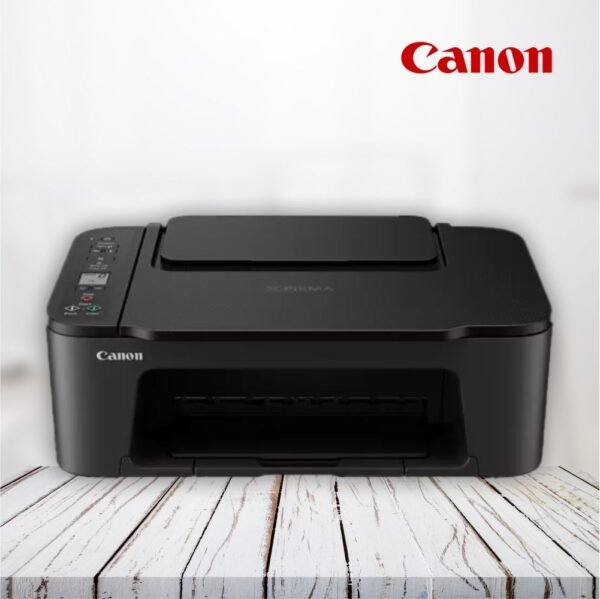




Michael –
Convallis tellus id interdum velit laoreet id donec ultrices tincidunt.